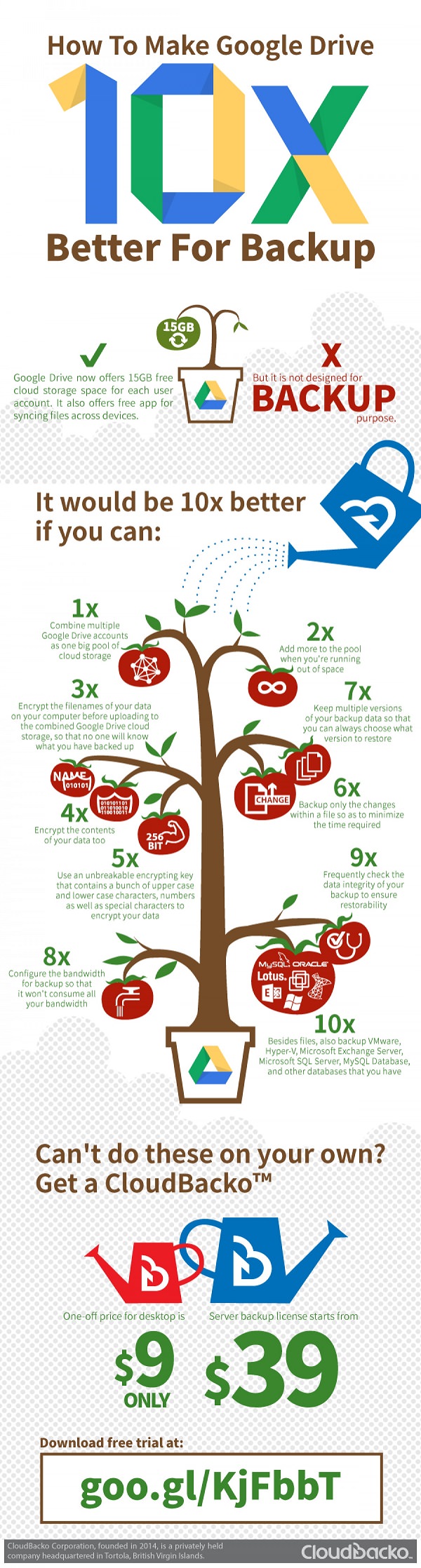With the advent of Google Drive, storing files has become remarkably easier, and insanely cheaper as well. Google Drive is not a backup tool per se, but its lucid syncing features make it as effective as Dropbox.
However, there’s more to the story. Increase your Google Drive backup with these few tips:
-Club together several Google Drive accounts amass cloud storage
-Keep expanding cloud storage when you seem to be short on space.
-File encryption is an important measure to maintain privacy in a clustered cloud storage.
-Construct a complicated encryption key containing uppercase and lower characters, special characters and numerics. That way no one will be able to guess what you’re backing up.
-Deduce the particular bandwidth of your data to ensure there is enough for future storage.
-Create alternate variants of backup data, just in case you lose one.
-If you have multiple files that differ only slightly from each other, create backup for the changes, rather than the entire data.
-Keep checking the backup data to ensure viability and integrity.